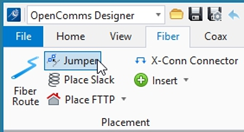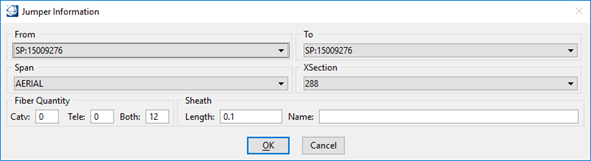Jumper
A Jumper feature is a (non-graphical) sheath that connects two splices together in a duct enclosure or in the same ped or vault. The Jumper command is normally used in ‘multi-sheath’ (non-graphical conduit) design. Though the ‘jumper’ is never displayed graphically, there is a logical connection made in the database. If graphic display of jumpers is desired, use the pigtail sheath.
- To place a jumper, click on the Jumper icon in the Placement section of the Fiber tab:
- Locate the enclosure on the map.
- The Jumper Information dialog box displays.
- Verify that the jumper From and To equipment are the correct ones to connect.
- Select the span type, the XSection, the number of fiber contained in the jumper, its length and its name.
- Click OK to accept or Cancel to exit.